Access the CBC Forum here, bookmark the page in your browser, and then register if using for the first time.
This is intended to provide information on rides and other activities. So why have the Forum when we have email, Facebook and WhatsApp? It has three key advantages:
- You do not need to be on Social media to join, or have any special app – just a standard web browser
- Postings are targeted at those who have registered to receive information on that topic, rather than sending frequent emails to the whole membership
- It is easier to find important information, such as ride or event details, rather than sifting through previous postings on WhatsApp or Facebook, or old emails.
Note that it is not obligatory; it is up to each group or activity leader to decide what methods of communication they use.
The forum site has been set up so that registration is required to see the contents. This is to prevent unwanted eyes viewing our club and protect our privacy (the default would have been for anyone on the Internet to see the contents). So when you first look at the forum, you will see the Guest View which states “This board has no forums”. In the top right corner there is a Register link which you use to register yourself and then subsequently you use the Login link with your registered details. When choosing your Username, please use your real name (in the format <Firstname Surname>).
[Please note: If the username you registered with was not in the format <Firstname Surname>, it will be changed to this format but the system doesn’t notify you of this change. So when you next try to login, you need to use the <Firstname Surname> format username with your original password.]
Once registered/logged in you should see the Registered View with all the forums and you will now be able view posts, create a new post or reply to one in any of the individual forums. On viewing an individual forum you will have the option to Subscribe (bottom left of the page); if you do this, you will receive an email notification when there is a new post on this forum.
Once you’ve logged in, you should see the home screen, which looks like this:
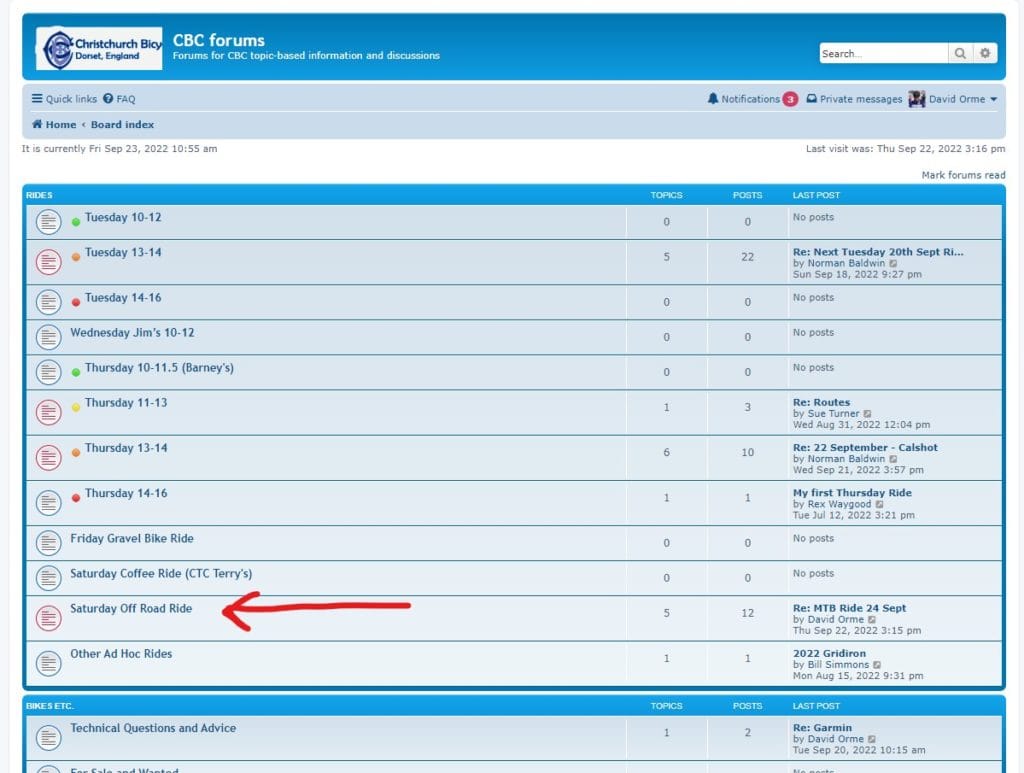
Click on the forum group you are interested in (e.g. Saturday Off Road Ride, as highlighted in the screenshot above), which takes you to the forum for that group:
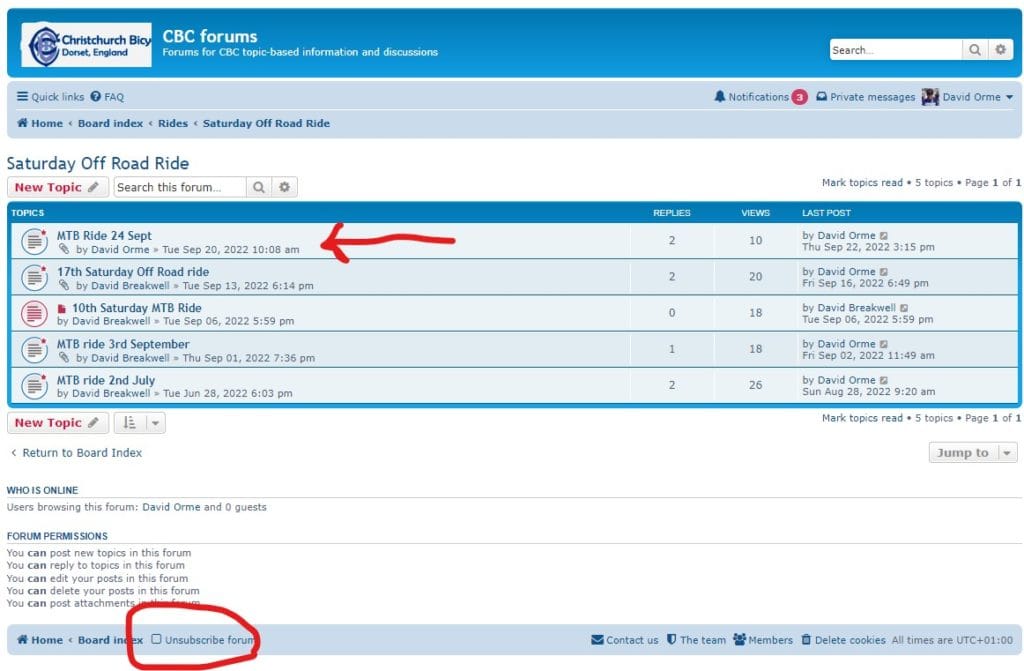
If you want to subscribe to that forum (i.e. to receive email notifications) then click on ‘Subscribe forum’ (which is initially shown with a tick next to it) so it looks like that shown in the screenshot (i.e. the opposite to what you would expect!!). If you don’t want to receive notifications then leave it ticked. It is recommended that you subscribe to the ride groups you are interested in and at least also Social.
In your group’s forum a number of Topics are displayed. Here you can create a new topic (e.g. next week’s ride). ‘MTB Ride 24 Sept’ is one such topic, and you can see when the last message was posted. Clicking on that topic shows all postings in chronological order:
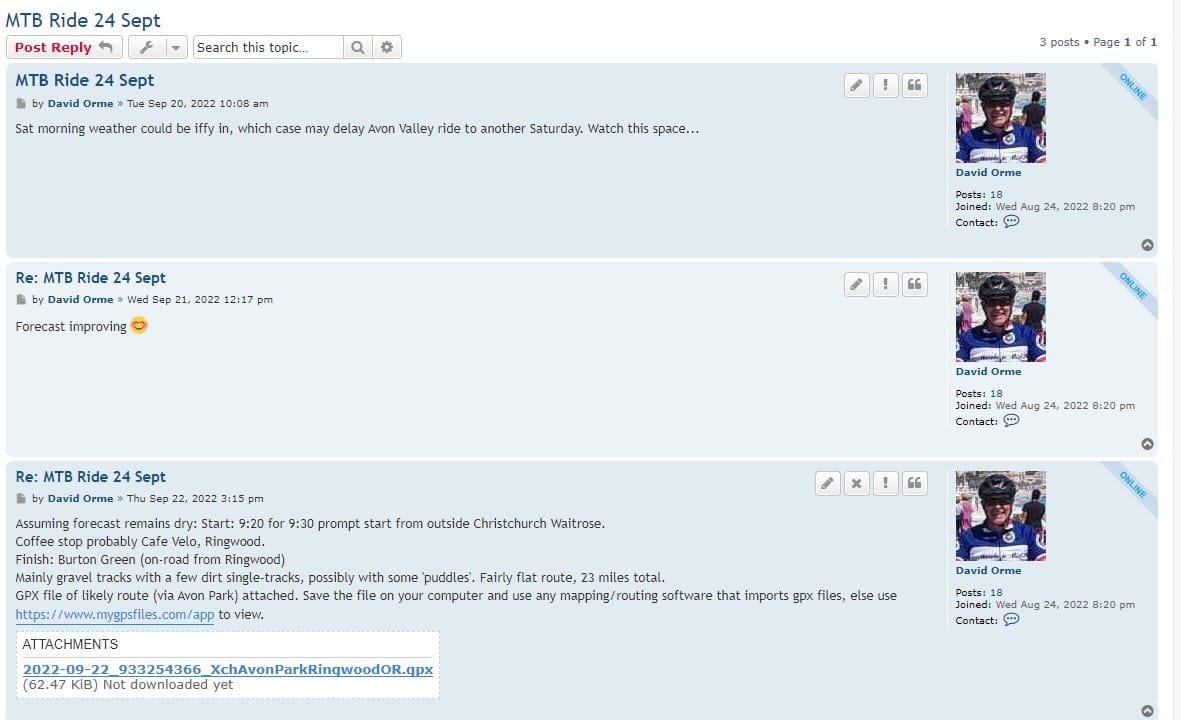
Postings can include attachments such as photos and .gpx files. You can Post Reply to the topic to add your own comments.
There are many other settings you can experiment with in the User Control Panel, which is accessed from the pull down at the top right where your Username is shown. You can see who all the subscribed members are at https://www.christchurchbicycleclub.org/forum/memberlist.php
There is a Help forum where you can ask questions and see other answers.
If you need any further help in accessing or using the forum, please contact David Freed at boardadmin@christchurchbicycleclub.org
 Christchurch Bicycle Club
Dorset, England
Christchurch Bicycle Club
Dorset, England